Choosing your sWord

Yesterday I wrote about why I chose WordPress for v1.boxofchocolates.ca. I had my reasons – I like that I can drive the whole site with one template, that it is based on PHP, and that because of my experience with PHP there was a very low barrier to entry – no new language or syntax to learn.
Matt, the kind soul that he is, noted my entry on PhotoMatt, which prompted me to read a few other related entries over there.
Different Strokes
I’ll be honest, it was an interesting read — for every feature I found to be endearing in WordPress, someone else found that same feature to be less than ideal:
-
Aaron writes that the
arcane template structure is a real challenge to puzzle out
OK, that’s fine. On the other hand, I found it very easy to figure out exactly what I needed to do to customize it, and much more quickly than anything I ever attempted with MT – again, partially because most of the work was being done in one file.
-
Another WP user that has been using WP for 5 months comments that part of the reason they chose/use WordPress because it didn’t require them to know a programming language
OK, that’s fine too. This I found particularly interesting, because I specifically chose to try WP because it used a very familiar programming language, so I suspected I’d be able to do enough customization to make me happy. Once I realized it worked just like regular old PHP because, well, it is regular old PHP, I was ecstatic.
-
Jacques tells us that he feels that using templating systems like Smarty and that of MT are good because they hide the code/programming and that
most users don't want to stare at a mess of PHP (or Perl or Python or "¦) code whenever they want to make some simple change to their blog.
I find this very interesting as well, and is one of the main points of this post. As I read Jacques’ words, an interesting parallel hit me.
Choosing your sword
Everyone has different reasons for choosing their sword – for choosing their tool of choice. In particular, Jacques’ comment really made me think about not only choice of blogging tools but choice of web development tools overall – in particular, server side coding languages. This analogy is far from perfect but it really helped me see how others likely see it as well.
From my perspective Movable Type with its own templating and tagging system reminds me of ColdFusion, and WordPress reminds me of… well, PHP and other programming/scripting languages. Both types of systems have their merits, you just have to choose what is right for you.
Yes, I know ColdFusion has evolved a lot since I first started using it at version 4, and yes, I don’t use it all the time (only on projects that require it, or where we’re working on fixing up or extending existing work). However, this similarity is how it makes sense to me. I’ve always seen ColdFusion as not taking nearly as much programming knowledge as other server side development languages. Again, I know that developers can do some pretty amazing things programmatically with ColdFusion – that isn’t the issue though…
It comes down to a few key decision points:
- What is the technical background of the user?
- What other systems/languages/whatever has the person used?
- What proportion of the users are going to require which type of interface?
For me, the choice was clear – my preference was to get more under the hood and not learn any new syntax when an appropriate tool was already available that made use of technology that is used in 90% of the web sites we build.
For others, that don’t already know PHP, or aren’t familiar with the syntax of PHP or other programming/scripting languages, a custom templating type system that MT offers with its custom tags might be more appropriate.
For me it was WordPress. For my clients that need a blog type system that they will not be extending or modifying themselves, I’ll likely stick with WP. If I was making recommendations to someone else for their use/extension, I might stick it out and use MT because it might be more appropriate for them. And there are others like Jonas that will keep on looking. If I was building a blogging tool or system, I might consider the possibility (although this might be very difficult to implement), of building it both ways, so that people could choose to have a more “templatey custom tag” type system or a more “programmey language” type system
Choose your tool, and choose it appropriately and wisely.
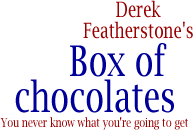
Comment by Matt — Jun 04 2004 @ 8:26 pm
The question is how to make our system as friendly as others are perceived to be. MT doesn’t use HTML syntax, it uses something that has delimiters similar to HTML which gives an illusion of familarity, even though many aspects of the syntax (such as whitespace in arguments) don’t function the same way. I think mainly it’s a problem of education, we need a document that outlines the basics of PHP syntax as “WordPress template tag syntax.”