Accessibility and Availability
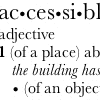
There is always debate about exactly what accessibility is and isn’t. This debate was recently rekindled with Joe Clark‘s thorough, well-written article: Facts and Opinions About PDF Accessibility. In that article, Joe states:
The goal of the accessibility advocate is to improve accessibility for people with disabilities, period.
Tommy Olsson disagrees with Joe’s stance on what the mandate of a web accessibility advocate is and suggest that it is much more than ensuring the web works for those with disabilities. I’m sure that many others agree with Tommy’s stance, and I completely understand his point of view.
I have tremendous respect for both Joe and Tommy. I’ll be honest, I used to side with Tommy. Then I changed the way that I looked at accessibility. So, then I sided with Joe. Then I changed the way that I looked at it again, and now (being openly Canadian) I side with both of them.
My Current Thinking
There are two types of accessibility: something being accessible to those with disabilities, and something being accessible to as broad a range of technologies/platforms/whatever as possible. Both fit with various “dictionary” definitions of what it means to be accessible. At its core, though, accessibility as it relates to people with disabilities is a human rights issue, and accessibility as it relates to other devices/technologies is not.
I’m fully aware that there is some grey area here. For example, people that use screen readers or refreshable braille displays are, in fact, using “other devices/technologies” to use the web. The devices that I’m talking about as “other” are more like mobile phones, handheld computers and internet refrigerators.
I’m currently thinking about these two as complementary concepts – accessibility (relates to people with disabilities, a human rights issue) and availability (relates to interoperability, alternate devices/platforms, a choice issue).
The Role of Web Standards
Web standards generally provides us the tools to work towards both goals, and I think that is why many people group both goals together.
Many people believe they are the same goal. The primary function of Web Accessibility techniques is to ensure that people with various disabilities are still able to use the web effectively. That doing so also provides extra support to other devices is simply an added bonus as it helps us more easily meet our goals for high availability.
For the record: I have always supported and will continue to support the development of both accessible and highly available web sites. The two concepts are compatible and complementary rather than contradictory, and we need to strive for both in web standards-based design.
Drawing the Line
Where, exactly, the line is drawn is difficult to say – especially when you hold both to be important and strive to achieve both.
For example: ensuring that the alt text on images exists and is appropriate is a human rights issue when it comes to visually impaired people. Ensuring that it exists and is appropriate for Handheld/PDA users is not, in my opinion, a human rights issue even though it is still a “choice” issue. But ensuring that alt text on images exists and is appropriate for visually impaired reasons generally has the added benefit of ensuring it “works” for alternative technologies as well.
I do not believe that I could win a discrimination case based on my inability to use a certain web site on my BlackBerry. If, however, I was visually impaired, I (theoretically) could win a discrimination case if that site was not accessible to me.
I know where I stand right now, and I know where many others stand on this issue. For those of you that aren’t sure where you stand, ask yourself the following question: do you think that there is a fundamental difference between accessibility as human rights and accessibility/availability as choice? I’m curious to hear what you think.
28 Responses
Comment by Anton — Aug 25 2005 @ 10:59 am
Accessibility is the new usability.
Comment by Jesse — Aug 25 2005 @ 11:09 am
Perhaps it is more about separating those that can use good ole consumer pressure vs those that are not in numbers great enough to have such a tool?
I think the idea behind bunching accessibility with availability is to make a more powerful consumer lobby group and make the economics of accessibility easier to sell.
Maybe ‘Accessibility’ is the wrong term for a catch all that includes making content usable, accessible, and available to all *standards* friendly devices ;)
Comment by JohnO — Aug 25 2005 @ 12:02 pm
If, however, I was visually impaired, I (theoretically) could win a discrimination case if that site was not accessible to me.
Only if law mandated that the service must be accessible. Making the analogy that a website is someone’s personal property, we have the right to be accessible, but also the right to not be accessible. Establishments, for years, have been refusing customers with pets, no shoes, no shirt, and the like. Businesses are not “for the public good”, like a government site is. Just a point to make, that will help with my second point.
The “Accessibility according to choice” is a business choice for the producer. They are perfectly well within their means to create an IE 5 only site. It will significantly lower their market share. But they can do it if they please.
In BOTH (humane vs choice), there is certainly a law of diminishing returns. I think this is the reason that most people don’t want legislation on the issue. It is up to the individual to decide where their returns on accessiblity (of either kind) diminishes where it does not profit them anymore.
The producer has an ethical question to ask in the case of humane accessbility. We, the consumers have a lot of power in this paradigm. We have the ability to choose (and there are sooo many choices now) based on our ethics(in the case of humane), or choice of device.
That is the way I see it.
Comment by Joe Clark — Aug 25 2005 @ 3:44 pm
I think the term people are looking for is “interoperability” or perhaps “universality.” What we are talking about is not, however, accessibility “classic.”
I’m all for it. I merely insist that it is a separate thing entirely. And, apart from supporting Web standards, it is not something I want to work on.
Comment by patrick h. lauke — Aug 25 2005 @ 6:13 pm
JohnO: “Establishments, for years, have been refusing customers with pets”
however, i’d like to see an establishment refusing blind customers with guide dogs…and again, that’s the difference i think.
to put derek’s point in an extreme way: if i need a wheelchair, but *choose* not to use one, i can’t really complain if i am having difficulty getting around town.
Comment by Richard Conyard — Aug 26 2005 @ 4:32 am
I personally believe that accessibility extends beyond the scope of dealing with disabilities. Before going too far down that line and everyone gets het up (like on accessify), I think it’s important to clarify our only arguement is over semantics (well at least mine is). The elements dealt with by WAI are an important part of accessibility, to be honest perhaps the most important part. However I feel the term accessible goes beyond what it covered in the WCAG.
If WAI and WCAG only want to deal with issues that disability then that’s fine. To be honest the knock-ons will effect us all and improve the browsing experience for us all. However accessibility cannot really be (IMO), penned down in a set of check points, it’s not necessarily a technical area and in most instances I believe quite subjective.
We’ll all still say accessibility, probably meaning slightly different things. Each of us at least incorporating the WAI in the description, and some of us meaning a bit more.
Comment by Laura — Aug 26 2005 @ 11:08 am
Something to think about is that accessibility as it relates to devices/technologies is not a choice in some instances.
Often overlooked because the people are not very vocal, are people in third world countries, these people are barely accessing the web, for example, I’ve heard that the Main independent living center in Nicaragua is accessing the web via a dial up modem at 2400 baud on an Apple II computer. This is the prime access point for disabled folks in an entire country. The Web must be able to be accessed in a very basic way by these folks, one form of disabled access is $$$$. Many people with disabilities live in poverty and cannot afford the latest and greatest. Bandwidth is a real factor in many people with disabilities access to the internet there needs to always be a basic form of access. If you are paying 5 cents a minute to access the web a site is useless if it takes a long time to load.
Comment by Maurizio Boscarol — Aug 26 2005 @ 12:48 pm
I think the whole question comes from a lack of definition.
Wcag 1.0 don’t define web accessibility directly, they define “accessible” with the following words: “Content is accessible when it may be used by someone with a disability.”
( http://www.w3.org/TR/WAI-WEBCONTENT/#glossary ).
This def is not a great def, but has two “milestones”: it talks about content (not functionality, despite of wacg talking also about functionality), and uses the word “used”. When a conten can be “used” by someone? When he or she can have it in the window of his UA, or when he can actually understand and use correctly the content (that depends also on his or her knowledge)? And what about functionality?…
Usability of course takes in account different levels of ease of use, but accessibility and wcag are unclear on this. A thing may be accessible for everyone, but with different degree of usability for different people – and most of the time this is the rule.
I think every disagreement about what accessibility really is or should be comes from these questions not been addressed. My opinion, of course. :)
In this case, I think Joe Clark is right. Accessibility is primary (and only?) about disabled ones. Sometimes in the same wcag-wg it looks like most people are talking about languages and standards, but I think this may be misleading.
Comment by Joe Clark — Aug 26 2005 @ 12:56 pm
I doubt anybody’s surfing the Web on an Apple II. (What browser are they using? IE?) And the persistent rumours about low-bandwidth connections in the third world seem to hard to believe when I keep reading travelogues about people finding DSL net cafés on every corner in (e.g.) African cities.
Comment by Robert Nyman — Aug 26 2005 @ 4:22 pm
…and now (being openly Canadian) I side with both of them.
That’s hilarious! I wonder if my Canadian friends agree about that… :-)
It’s also a common view put upon Swedes, for Sweden being so neutral and all.
Comment by zara — Aug 27 2005 @ 11:28 am
One of my favourite quotes on this subject is from Peter Gould, a geographer who, in 1969 said “Accessibility is … a slippery notion… One of those common terms that everyone uses until faced with the problem of defining and measuring it.”
Grosso modo, I tend to see this way: universal access is an ensemble of met conditions permitting everyone to participate and contribute to society; accessibility is one of the numerous, distinct and complementary conditions. So in that sense, accessibility is a human rights issue for persons with disabilities. Voilàfor the ideological aspect of it. The very real and concrete aspect of it is that in the disability community, accessibility is also a field of research & development whether in architecture, urbanism, technologies, service delivery, etc. So I guess it is an ends as well as a means.
Working a lot in the Education & Outreach side of things, explaining accessibility is not always easy when you are up against much heavier interests in a multi-stakeholder context. As others have pointed out, for some it means connectivity, availability, portability, affordability, etc. So I often find myself asking why not just say what we mean ?
Of course, we are not the first to appropriate this term, accessibility is a relative notion and its definition depends greatly on scope and context. But considering the enormous contributions we have made to this concept over the last 50 years or so, I believe that accessibility is certainly a persons with disabilities issue.
Comment by becky — Aug 27 2005 @ 9:02 pm
I could make a human rights argument for selective cases of availability.
Let’s say you’re the a Museum of Art and you have a giant collection of early Persian art. You might be inclined to repatriate some of the material, especially objects collected under dubious circumstances a long time ago. However, you are not comfortable with the the current ability of an Iraqi museum to preserve these treasures.
Do you have a human rights obligation to make these materials available to Middle Eastern audiences, especially if the objects in question are a source of dignity and pride?
Or perhaps you’re the NIH and you’re funding lots and lots of scientific research, most of which is published in expensive journals to which only elite universities subscribe. Do you have an obligation to provide, for free, research summaries, entire papers, information on clinical trials, etc. to the American public?
This is neither here nor there re: the naming issue. I’m all for reserving the term “accessibility” for disability access. But I think there’s often much more to availability than the choice to use a PDA.
Comment by Andy Saxton — Aug 28 2005 @ 2:08 pm
to put derek's point in an extreme way: if i need a wheelchair, but *choose* not to use one, i can't really complain if i am having difficulty getting around town.
I agree with Patrick. If tools are available to acomplish what you want to do and you choose not to use them then the person is at fault.
Designers have to have a cut off point to what they can reasonable be expected to do. We as designers have a responsibility to use best practices (i.e. web standards, Seperation of content from presentation, unobtrusive Javascript etc) and similary, users have a responsibity to “come prepared”.
Accessibility shouldn’t be confused with availability but one begets the other. Kind of like the comparison that is made between accessibility and usability.
Comment by Richard Conyard — Aug 29 2005 @ 4:53 am
To take the analogy further, what if you need a wheelchair, but cannot afford one? Or there are none available?
As analogies go it’s not a great one for if you need one, then you need one and nothing someone else can do will stop you from requiring one.
Comment by Laura — Aug 29 2005 @ 10:46 am
There’s nothing wrong with using PDF, Flash, and all the latest bells and whistles, but it is good to try to do it in a way that still allows user agents not supporting these features to access basic content. Graceful degradation and device independence are important principles. It means that, when you put in things like dedicated rendering, you should do it in a way that older user agents and less capable user agents ‘step down’ to a method that still allows access to the basic content of the site. Or they are offered an alternative.
The W3C Device Independence working group addresses the issue of Dedicated Rendering.
Dedicated rendering is the process of displaying additional content types, typically those that are not normally native to the browser. A client-side process would receive the specialized content and map it to a suitable presentation. Browser plug-ins are a common mechanism for providing dedicated renderers for specialized content such as Portable Document Format (PDF), Virtual Reality Markup Language (VRML) and Flash. Even XHTML modules (e.g. SVG) can be supported via dedicated client-side rendering plug-ins. These client-side renderers are dedicated to a specific content type and therefore do not need to be as powerful as generic browsers. However, the author must consider the possibility of the absence of such renderers when creating content. Alternatively, a server-side adaptation system could select/create an alternative to the specialized content.
The University of Minnesota has an accessibility standard for plugins and PDFs that I try to follow. To comply with this standard I need to convert PDFs to alternate formats and add additional info. For each PDF document provide:
1. The PDF information in an alternative accessible format: HTML, RTF, or text format.
2. A link to the appropriate plug-in
3. A link to an accessibility plug-in or conversion site.
4. An alternative means of obtaining the information.
5. When feasible, make the information available in a variety of file types.
– For number 1 you can convert the PDF to HTML at the Acrobat accessibility site.
– For number 2 and 3 above use something like the following bit of HTML for the PDF warning:
Please note this is a Portable Document Format (PDF) acrobat file. If you do not have Acrobat you can download the Acrobat viewer from Adobe. This download is for people who do not have Acrobat installed on their computers. It allows you to open and view a PDF file. Additional Adobe free tools are available to assist visually impaired users at access.adobe.com. If you need further assistance obtaining the information contained in these PDF files please contact us
– For number 4 post contact info (phone number/email).
– For number 5 above if another file format (for instance a Word document of the info) is available post it also.
One of the major problems with PDF concerns issues is associated with the document format, but this is only part of the problem. Even when users have the technology required to access information presented in this format, there can be content elements which have not received appropriate treatment to support accessibility (like using structural formatting for headings, etc. or text equivalents for images). Best read and follow Joe Clark’s article.
For more PDF information visit PDF Accessibility and PDF Usability.
Comment by Derek Featherstone — Aug 29 2005 @ 1:02 pm
To take the analogy further, what if you need a wheelchair, but cannot afford one? Or there are none available?
Richard – I don’t think anyone would disagree with you – that certainly can be a problem. To continue with the analogy, though – at what point does the fact that a person doesn’t have a wheelchair to use become my problem? I’m not trying to pick apart the analogy, but as a content author, my job is to make what I post as accessible and available as possible. Once I’ve done that, there is little more I can do to address societal or economic issues for someone else.
Laura: your policy at U of M seems to be quite reasonable as a generic “multiple formats” policy.
One of the major problems with PDF concerns issues is associated with the document format, but this is only part of the problem. Even when users have the technology required to access information presented in this format, there can be content elements which have not received appropriate treatment to support accessibility
Agreed – but the biggest PDF problem we have is that:
1. PDFs are relatively easy to produce. This means that they are produced because they are often the quickest choice, and not the best choice, for online delivery.
2. PDFs are often created from documents that are unstructured in the first place. This means that it is a pain to go back and add the structure that isn’t there. Further, if you have to go back to “tag” your PDFs and tweak the reading order, why didn’t you just produce the document in HTML in the first place?
The best part of Joe’s article is that he forces us to question whether or not we should be using PDF in the first place. He lists many cases where PDF should be the desired format, but in most cases HTML will do just fine…
Comment by Laura — Aug 29 2005 @ 2:41 pm
1. PDFs are relatively easy to produce. This means that they are produced because they are often the quickest choice, and not the best choice, for online delivery.
I agree Derek, people like creating PDF files because it is a no-brainer (to make an inaccessible PDF). It’s easy. Too easy.
But to create an accessible version is another story. It takes effort.
The best part of Joe's article is that he forces us to question whether or not we should be using PDF in the first place. He lists many cases where PDF should be the desired format, but in most cases HTML will do just fine.
Yes, the file format question is a great one to raise. PDFs have both accessibility and usability issues. A properly constructed alternative such as an HTML version is more usable and accessible on screen in most cases.
For a PDF document to be accessible to assistive technology, it must be well structured and prepared in accordance to guidelines. PDF tags are similar to HTML tags which identify components of the document such as headings, paragraphs, list items and table cells. The presence of the tags make it possible for some screen reader and Braille technologies to identify the different components of the document and pass that information to the user.
Even when the guidelines are followed, the resulting document will only be accessible to those people who have the required software and the skills to use it. So a web designer can use PDF if they want to, but they have to do it right (see http://www.webaim.org/howto/acrobat), and, they should provide an HTML version also.
It is double the work or more than double the work. A web designer can make accessible PDF files, but it won’t reach everyone, due to the fact that not everyone has the appropriate technologies to access them.
Comment by Laura — Aug 29 2005 @ 4:02 pm
…at what point does the fact that a person doesn't have a wheelchair to use become my problem? I'm not trying to pick apart the analogy, but as a content author, my job is to make what I post as accessible and available as possible. Once I’ve done that, there is little more I can do to address societal or economic issues for someone else.
Yes, a content author should provide for basic accessibility. The user should provide base hardware and software. But those two things need to be defined.
For basic accessibility we have WCAG, 508, etc.
But for basic user hardware and software what are the standards or guidelines? Perhaps the sticking point is that the definition of base hardware/software is changing/evolving. Or is it being pushed forward for other reasons…maybe other economic issues of the big players like Adobe/Macromedia?
Laura
Comment by Michael Ward — Aug 31 2005 @ 8:15 am
I see it this way: I want my web sites to be usable for as many people as possible – those with Firefox and a blazing fast PC and net connection, those using IE6, those using Macs, those who only have older hardware and older borwsers with a slow connection, and, most of all, I want people who have physical disabilities to be able to access my site with the use of their accessiblility aids.
Forget definitions – just do as much as you can to make your web site work for as many as you can.
And remember, there will almost always be someone left on the outside. It’s inevitable.
Comment by Laura — Aug 31 2005 @ 10:13 am
Forget definitions – just do as much as you can to make your web site
work for as many as you can.
Michael, Excellent. Simply excellent.
Comment by wendy — Sep 16 2005 @ 7:50 am
I'm currently thinking about these two as complementary concepts – accessibility … and availability
This is a great way of explaining these concepts- should be included in courses on usability- would clarify things so much- nice article
Wendy
Comment by Robert Wellock — Sep 30 2005 @ 10:22 am
It’s a case of how does “web accessibility” differ general “accessibility” obviously “web accessibility” it not just for those people who have disabilities or few would bother making websites.
Comment by Laura — Nov 21 2005 @ 3:25 pm
This whole issue relates to the idea of Baseline in WCAG 2.0 Some related references:
- This is Accessible? By Gez Lemon.
- WCAG 2.0 Baseline Concept By Gez Lemon.
- Web Content Accessibility Guidelines 2.0 – comments on the ‘Baseline Technology Assumption’ By Tina Holmboe.
Comment by maelorin — Nov 29 2005 @ 4:02 am
It seems to me that ‘accessibility’ comes down to being considerate.
A moment’s though for your audience, which is supposed to be part of the authoring process anyway.
I see no real reason to consider accessibility for disabilities and accessibility for applications as separate things. If you are designing and implementing your digital documents to be pretty and clever, surely you could just as easilty include consideration for alternatives.
I remember the original idea behind the original hypertext markup language: it was about logical markup that was display independent. The “end user” got to decide how it all got presented to them. Since the creeping addition of ‘features’ intended to enable the onscreen document to look like a book, plus nifty ‘interactivity’, many designers are either unaware of alternatives, or wilfully ignore tham.
platform dependance, including the requirement for blah plugin x.y or pages coded specifically for browser wowser n.q, are just as stupid as designing a website for a blindness advocate that is largely graphical. I’ve seen that done.
don’t get me wrong, i like the things that can be done now. but too often designers get carried away with the prettiness. The process of designing and implementing online digital content ought to be about accessibility. Afterall, what was the point of all that work making it ‘accessible’ in ‘cyberspace’ if your audience can’t engage with it because you forgot them? [css is both a blesssing, and a curse]
Comment by Laura — Nov 29 2005 @ 8:49 am
A couple of developments related to Accessibility and Availability:
1.MIT Researchers Unveil a $100 Laptop They Hope Will Benefit Children Worldwide – By Jeffery R. Young
“Saying they hope to bring every child in the world a computer,
Massachusetts Institute of Technology researchers are set to unveil a
laptop that will cost around $100, run on batteries that can be
recharged by turning a crank, and connect to the Internet wirelessly by
piggybacking on the connection of a nearby user…
“In January, Mr. Negroponte announced plans to create the low-cost
laptop and to work with developing nations, as well as with state
governments in this country, to have school systems purchase the
machines and give them to millions of students around the world. That
would narrow the digital divide…
“The screen…has two modes — color and black and white. The
black-and-white mode consumes very little energy and has an extremely
high resolution that makes for easy reading, even in sunlight. It will
measure either seven-and-a-half or eight inches diagonally…”
Full article:
http://chronicle.com/free/2005/11/2005111602t.htm
2. Online Education Expands In Africa
“The William and Flora Hewlett Foundation has announced a grant to fund
online education efforts in Africa. The $900,000 grant will support the
Teacher Education in Sub-Saharan Africa consortium, which is working to
develop an online web portal that will offer a broad array of
educational materials from institutions such as MIT, the Johns Hopkins
School of Public Health, and Chinese Open Resources for Education.
According to Kuzvinetsa Peter Dzvimbo, rector of the African Virtual
University, which is part of the consortium, Africa is in great need of
math and science teachers, and the new portal will be used in ‘teach
the teacher’ programs to educate new instructors in sub-Saharan Africa.
The online resources will not be limited to teachers, however.
Beginning in Tanzania and South Africa and spreading to other African
countries, the web portal will be openly available to anyone with
Internet access. Dzvimbo said he hopes that eventually teachers in
Africa will join the online efforts alongside the professors and
students in the United States who will be initially involved.”
More info:
http://www.insidehighered.com/news/2005/11/17/africa
http://topics.developmentgateway.org/openeducation
Comment by Saha — Dec 25 2005 @ 6:27 am
PDFs are often created from documents that are unstructured in the first place. This means that it is a pain to go back and add the structure that isn't there. Further, if you have to go back to "tag" your PDFs and tweak the reading order, why didn't you just produce the document in HTML in the first place?
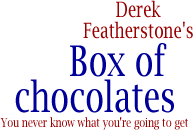
Comment by Faruk Ateş¸ — Aug 25 2005 @ 10:53 am
Personally, I find that all of accessibility is one big grey area. Joe’s statement from @media:
..is still the one I like most. It’s as broadly applicable as the problem is diverse and complex.
I think that the most important thing is to just check, check, test, test, and then do some more of both. Not just for screenreaders, not just for mobile users, no, simply for everything that you can, for everything you have time, money and energy for.
And be prepared to tweak for all eternity as time passes and you learn more about what works and what doesn’t work. There is no real one answer, one way, as this concept is just too much of a grey area to begin with.