User Centered Email
I appreciate the efforts of one of our local recruitment agencies sending me email notifications of contract opportunities.
I hate the fact that the person sending them is clueless and essentially puts no thought into what he sends on to me (I won’t even get into the fact that he still sends emails out to people on his “list” by sending a message to himself and then bcc-ing everyone)
Here is a typical message that comes from him about 40% of the time (names have been changed to protect the clueless)
Ladies and Gentelemen, if you are qualified and are interested in the attached opportunity, please contact Ms. Green at our office at (###) ###-####
Wait – so now I have to save the document, virus scan it, and then open the document, to even see if I’m interested and/or qualified? All for an opportunity to make you money for me doing work? Hmmmmm…. Something isn’t right there.
Give me one sentence or even a few words about what the opportunity is, and I’ll be able to decide immediately whether or not I should open it or delete it. Or even give me a decent file name for the attachment. Something. Anything. Please. I would love to have a contract opportunity with you, but I’m not about to open up almost half your messages because you’re making me think.
I wonder a few things:
- Is he clueless or lazy? There is a difference…
- If I tell him about it, will it make a difference? (keep in mind that I’ve suggested he get a proper mailing list manager before rather than bcc-ing everyone and that got us nowhere)
- Is this more a case of him never having thought about it from the user perspective?
What does it take to make people think about their users – the people to whom they are trying to provide value?
Why is it that this is going to seem so obvious to everyone that reads this post, but not the person sending the clueless emails?
11 Responses
Comment by feather — Apr 19 2006 @ 3:51 am
why can't I tab into your comments field? That's messed up.
That would be because when I upgraded to WordPress 2.0 I forgot to remove the unecessary tabindex values from the form field… Should be ok now. Oh, how I wish people wouldn’t use tabindex in modern, web-standards based designs.
Comment by Robert Wellock — Apr 19 2006 @ 5:23 am
Government Agencies typically send me e-mails with such attachments and leave the full list of people they have sent the message to it’s probably just ignorance in most cases.
Comment by Dean Edwards — Apr 19 2006 @ 12:22 pm
Is he clueless or lazy? There is a difference"¦
I’ve been a contractor for ten years and I can say without hesitation “lazy”. He may also be clueless of course…
Comment by Maxine Sherrin — Apr 19 2006 @ 4:57 pm
I agree with the Dean that it is this fellow’s laziness that causes his behaviour in this instance. But laziness and cluelessness are far from mutually exclusive sets. In fact it’s my belief that the set of lazy people is contained by the set of clueless people…
Comment by Jules — Apr 20 2006 @ 12:49 pm
Couple of comments:
…sends emails out to people on his "list" by sending a message to himself and then bcc-ing everyone
My favourite email application, Pegasus Mail, had (and perhaps still has) the annoying habit of not allowing an email message to go out if the only email addresses were in the CC or BCC fields. On the other hand, given that the last C in both is an abbreviation for Copy, without a primary email address in the To field, who are you copying?
I find it strange that you must scan attachments after the fact: I use Avast! on my system and AVG on my kid’s system and both antivirus applications scan email attachments as they are downloaded: there is no need for additional scanning.
That being said, an unfortunate feature of MS Office is to use Word as the email composition tool which could very well explain the massive byte size of any messages you use. The other possible explanation is that the messages are composed as Word documents and, when the user switches to Outlook, these documents are added as attachments.
Derek, you have been (and will continue to be) a great teacher of all things web and today, you should turn your skills to this person. Bad practices will continue to happen unless someone does something about it and we all voted for you! Share your frustrations with the person who is sending these messages to you and perhaps he too will become one of the converted.
Also, perhaps to add more credence to the lazy theory, I noticed FW: in the screenshot of the email which suggests to me that the person sending you the message is not the composer of the document but simply forwarding it to you.
Finally (remember, if you want to make a short-story long, let Jules tell it), you could fake out the sender by masquerading (via another email account) as another person, ask the sender to add the fake you as another subscriber and then complain to them that you can’t open Word documents. (If they are clueless, they won’t know that ~90% of computer users use MS Word and another ~9% use other applications that can open MS Word documents.)
Comment by Charles Martin — Apr 20 2006 @ 4:43 pm
I have a similar issue with recruitment companies that don’t seem to get the clue that I’ve finally found employment. I still get emails from recruiters despite telling them that I have found the job I was looking for and am quite happy with it.
In some cases, they were nice enough to respond and congratulate me. However, none of them seemed to remember to take me off their list. Finally had to add some of them to my spam filter until such a time as I need their services again.
Lazy recruiters.
Comment by feather — May 02 2006 @ 10:44 pm
So I guess that’s concensus then – a likely combination of cluelessness and laziness.
@Jules:
perhaps to add more credence to the lazy theory, I noticed FW: in the screenshot of the email which suggests to me that the person sending you the message is not the composer of the document but simply forwarding it to you.
He is definitely forwarding the message to me – it surely wouldn’t be that hard though to change the subject line… you know, think about what might possibly make the lives of the people that keep food on his table a little easier? No? Is that too much to ask? :)
Comment by Michael — May 04 2006 @ 11:02 pm
I expect the person forwarding on the email is simply thinking of this as another chore that has to be got out of the way. Maybe pointing out the user perspective as well as the benefits of doing this one “chore” well would be enough to cause a change in attitude.
Also with regard to the mailing list suggestion: quite possibly the person forwarding the email is a technophobe or just not familiar with mailing lists and so doesn’t know where to start to get a mailing list setup. A helping hand is probably necessary.
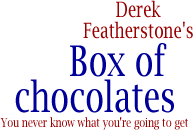
Comment by mattymcg — Apr 19 2006 @ 1:56 am
Although on the other hand, I would quite enjoy being addressed as a “Gentelemen”. Especially if you roll your tongue like this: Gen-tellllly-men. :-)
PS. Off-topic so you can delete this bit if you like, but why can’t I tab into your comments field? That’s messed up.