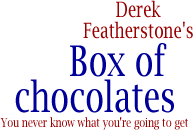Contradictions in Accessibility – Links and Default Link Styles
By convention on the web, links and visited links are a different colour. Jakob Neilsen has recently discussed this in his May 3rd, 2004 AlertBox Link Color where he concludes: Using different colors for visited and unvisited links makes your site easier to navigate and thus increases user satisfaction.
Most mainstream browsers have this behaviour built in to them by default. But what about WCAG Priority 1 Guidelines, Checkpoint 2.1?
Guideline 2. Don’t rely on color alone.
“Ensure that all information conveyed with color is also available without color, for example from context or markup.”
Oops. Many may say that this won’t impact much of the population — only those with difficulty distinguishing colours, those few people on a monochrome monitor, or the few with an RGB monitor on the fritz that isn’t displaying properly. Regardless, we can’t possibly know everything about the people visiting our sites, so perhaps we need to err on the side of caution? We still ask the question: Why are visited links and unvisited links, by default, distinguished by colour alone?
We’ve modified our CSS to style links in the content so that they differ in colour and in font-weight: we show unvisited links as a blue colour and a font-weight of bold, and visited links are different colour and have a font-weight of normal. Both types of links in the content of our documents are still underlined. We were comfortable doing so because it had very little impact on our current design.
Other strategies
Two others we’ve noticed doing something similar recently are Simon Collison and Shaun Inman. Shaun displays visited links in his “Recent” links with a strikethrough. Simon’s technique outlined in his article “Ticked-off? Visited Links How-to” accomplishes the same for links in his sidebars. While both have abandoned the convention of using colour to distinguish between visited and unvisited links (Simon suggests I expect Jakob Nielsen would shoot me on the spot
), either technique could be particularly useful for site navigation links and could be adapted or modified to use for content links as well.
While displaying a visited link with a strikethrough may work, as authors we should be conscious of the potential conflict this may have with the rarely used <del> element that may render with a strikethrough by default.
Who is responsible?
As with most accessibility issues, there are a number different stakeholders with some responsibility. WCAG Guideline 2 says “don’t rely on colour alone”. But what about users and browser makers?
Users could do a few things to help themselves out. Setting a user stylesheet to mark visited links with a strikethrough, or with some other distinct style would help. Unfortunately, most users don’t know how to implement user style sheets.
The User Agent Accessibility Guidelines also provide some guidance.
Guideline 10: Orient the user
“Provide information that will help the user understand browsing context.”
Checkpoint 10.5 (a Priority 3 checkpoint of the UAAG) simply tells those creating user agents to provide information about whether or not the link has been recently visited, with no suggestions as to how this should be done – with colour or otherwise. The UUAG also suggest that these user agent preferences should be cutomizable.
So, a user could theoretically distinguish between visited links and unvisited links via browser preferences. At this point, most mainstream browsers allow for custom link colours, for visited and unvisited links but do not allow a user to change anything else about those links. The most notable exception is the Opera browser that allows a user to change not only the colour, but also what amounts to the “text-decoration” CSS property on links and visited links. Opera has had this feature since at least version 5 of its browser. Even if more user agents supported this feature, it is quite possible that users wouldn’t change their default settings.
So that leaves us, the authors to consider our options. CSS provides the tool we need to make distinction. Hopefully designers can implement strategies that enhance their design, and help accessibility at the same time. With designers like Simon and Shaun making contributions to both the design world and accessibility, we at least know that it can be done.