Hidden Information
Many of the techniques we employ as developers to make our web sites more accessible result in hidden information that may only make them more accessible to a small portion of users rather than more accessible to everyone. Published over at WATS.ca, Contradictions in Accessibility: Hidden Information examines how some accessibility features built in to HTML could be paired with low tech approaches to enhance accessibility.
3 Responses
Trackback by flex-mx — Jul 02 2004 @ 9:42 am
Hiding Information For The Sake Of Accessibility
An annoying trend in blogs recently is to be more accessible, but hide info from me “the average user”. Mezzoblue, as one example, has done this here with me having to rollover the links for a description. I would think…
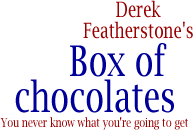
Comment by Malarkey — Jun 23 2004 @ 7:24 pm
Derek,
There are a number of interesting things that spring to mind on reading your article, many to do with usability rather than accessibility.
For example there are parallels between an ‘vague’ link phrase (eg: “Says it all”) with a more descriptive title (eg: “Blair lies again to Parliament”) and those horrible drop-down select or ‘jump’ menus.
Both require user effort and hide the content from a reader on first glance.
Another example might be form inputs with a title attribute of ‘Required’, rather than simply putting ‘Required’ in the label tag for all to see.
Usability, accessibility are all subjective or a matter of degree, but unless there is a real need to simplify the visual space by using techniques as you discuss, we should stick to ‘the bleedin’ obvious’ – it’s better all round.
M