Numbered Tabs Extension
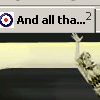
Back in September, I posted Numbered Tabs for Firefox.
On a couple of occasions, people have suggested I turn it into an extension so that it was easier to install. I wanted to do so, but hadn’t really ventured into creating extensions yet, so I passed.
One of my coding goals for 2005 is to do more work with intelligent DOM Scripting. I’ve been working a lot on that lately (more on that later), and it inspired me to bite the bullet and convert numbered tabs into an extension. I learned a few things along the way (more on that later as well)
OK, get on with it:
41 Responses
Comment by Jonathan M. Hollin — Jan 30 2005 @ 6:42 pm
Brilliant. Works perfectly. Nice work Derek.
Comment by Andrew Krespanis — Jan 30 2005 @ 7:54 pm
Nice work mate :)
One small issue — your extension changes my tab text to italic, which is harder for me to read.
I can change it back easily enough, but perhaps it shouldn’t be there in the first place; or you could add it as an option?
(I noticed your screen shot doesn’t have italics though… What the?)
Comment by Derek Featherstone — Jan 30 2005 @ 9:12 pm
Thanks everyone, and to Andrew: sorry about the italic things. It’s what I like to call a “debugging artifact” — a leftover from early attempts to understand the directory structure and contents.rdf files.
I’ve removed the italicizing, so you might want to reinstall with the version that is up there now…
Comment by Andrew Krespanis — Jan 30 2005 @ 11:05 pm
Thanks Derek :D
Comment by Amit Karmakar — Jan 31 2005 @ 3:48 pm
Very handy Derek. Thanks. Does this work on mac(10.3.7)?
Comment by Derek Featherstone — Jan 31 2005 @ 9:56 pm
it worked on OSX when I tried it.
I thought that it would – thanks for confirming, Nick.
Comment by kartooner — Feb 06 2005 @ 10:58 pm
Derek, you rock my man. :) I too was one of those who were silently wishing you’d turn it into an extension, and lo and behold, you have, finally.
So now, when are you releasing a book?
Comment by Jonathan Fenocchi — Feb 11 2005 @ 12:35 pm
Just thought I’d let you know – this extension conflicts with both the WebDeveloper Toolbar and the FoxyTunes player. I’d love to use the extension, but in order to use the more important ones, I have to disable yours. :(
Comment by Derek Featherstone — Feb 11 2005 @ 12:49 pm
Just thought I'd let you know – this extension conflicts with both the WebDeveloper Toolbar and the FoxyTunes player.
What exactly is the conflict, Jonathan? I’ve got the Web Developer Toolbar, but not FoxyTunes, so perhaps it is something with FoxyTunes?
Any further info you can provide would help…
Comment by Jonathan Fenocchi — Feb 11 2005 @ 5:42 pm
Hi, maybe it is just FoxyTunes — but FoxyTunes works fine with the WebDeveloper’s Toolbar. It seems that your extension and also the URI ID extension conflict somehow, disabling both the WebDeveloper’s Toolbar and FoxyTunes. I’m not sure what the problem is – I didn’t get any errors in my JavaScript Console. It just seems that when I enable your extension (or URI ID) and restart Firefox, both FoxyTunes and the WebDeveloper’s Toolbar are missing.
Comment by Kate — Mar 01 2005 @ 4:14 am
This is fabulousness — it’s made my million and one tabs a lot easier to use. Thanks!
Comment by evan — Apr 04 2005 @ 1:37 pm
hmm… i’m getting “not a valid install package.”
could be my pc – it sucks.
but i like the idea.
Comment by John — Apr 08 2005 @ 7:09 pm
Derek, thanks for your little extension manager, however I will be deleting it as clicking on the extension Manager’s “Visit Numbered Tabs Home page” resulted in a less than pleasant experience..
I’ll probably forward your email to the abuse section of your ISP.
I am not a spammer and your denial of access page sure gave me, an innocent visitor, a shock. If per chance my IP is in the same range as some pain in the arse spammers, then I can understand your flying assumptions, but between you me and the gatepost, I’m not.
Comment by Derek Featherstone — Apr 08 2005 @ 8:58 pm
@John:
I am not a spammer and your denial of access page sure gave me, an innocent visitor, a shock.
Sincere apologies John – I hadn’t clicked on the “Visit Homepage” link before. I see that my .htaccess rules clearly aren’t what they were intended to be. I thought I had fixed up one problem that I had before, and now apparently I’ve caused another.
Very truly sorry for the shock, and hope you’ll come back again…
Comment by John — Apr 08 2005 @ 9:40 pm
Derek, we were talking about it post shock and assumed what you explained was the case. Thanks for taking the time to clear it up.
Yeh, back to numbered tabs.
Comment by Ryan — Apr 19 2005 @ 1:09 am
Just thought I’d say thanks for an awesome extension. I love numbered tabs!
Comment by X-Neo — May 07 2005 @ 8:31 am
Few days before I was wondering about such extension and today i have accidentally found your page…
It is nice feature, but one problem bother me: after installing your extension, the possibility to reorder the tabs by draging it to new position provided by TabMix extension* is no longer working ;-(.
*
http://tab-mix.info.tm/ http://www.extensionsmirror.nl/index.php?showtopic=2291
In addition I would suggest to make an redirect from http://v1.boxofchocolates.ca/projects/numberedtabs/ to http://v1.boxofchocolates.ca/archives/2005/01/30/numbered-tabs-extension as it is better to get at least this kind of page than “Ooops. Something is not quite right there…”.
Comment by X-Neo — May 07 2005 @ 8:43 am
Oh, I am so sorry for blaming your extensions… Everything works well.
It was my fault, I had only two tabs opened and I was dragging the tab only onto the next one.
But it must be dragged to desired position – it means that if I want the right one on the left side it is not enough to drag it on the left one and it must be dragged before the left one.
So, once again many apologizes and if you are able to delete my comments, feel free to do it in order to not confuse other users.
Comment by tpp — Jul 22 2005 @ 9:41 am
Any ideas to support more than 9 tabs? Please?
Comment by Ben — Jul 31 2005 @ 11:08 pm
Totally agree with tpp… I like the numbered tabs to know where my sites are, not to switch to them. So, I want 1-99. since I normally have 20+ tabs open at a time.
Thanks,
-Ben
Comment by Cato62 — Sep 30 2005 @ 5:23 pm
Derek,
Great extension! I was just wondering if there is a way to change to color of the numbers? I use colored tabs and because of the dark colors I can’t see them. Any way to change the numbers to white?
TIA
Comment by ofer — Oct 01 2005 @ 10:17 am
numbered tabs not working with tab mix
Comment by Lynn — Oct 01 2005 @ 2:50 pm
I’ve made a mod of your extension. It respects visual style of tabs, so they looks like other tabs in system. Also I’ve added extension logo and drawn new images with numbers.
You can view it at this screenshot.
Comment by Duane — Oct 03 2005 @ 12:32 pm
Well done! Suggestion: An option so you can have it return you to the previous tab if you type the sequence for the current tab. As well, a generic (say Ctrl-. or even make it user-configurable) sequence to return to previous tab.
Thanks for a good extension, either way.
Comment by Duane — Oct 03 2005 @ 12:35 pm
Of course I think of this after submitting my 1st comment: How about keys (say Ctrl-< and Ctrl->) to go to prev/next tab, while you’re at it! Ciao…
Comment by Duane — Oct 03 2005 @ 12:39 pm
Hey – the comment form filtered my last suggestion, which was meant to say Ctrl left-angle-bracket and Ctrl right-angle-bracket, ie. less-than and greater-than to go to next/prev tabs. I’ll pipe down now….
Comment by Chandra — Oct 17 2005 @ 12:47 am
I love this extension.
It rocks if you are supporting more than 9 TABS.
Thanks for the good work :)
Comment by Chandra — Oct 17 2005 @ 1:00 am
I noticed one issue, when i close tabs in between.
Say i opened 5 tabs
when i close tab 3, the numbers didnt get updated on other tabs.
it happened twice. it is intermittent.
when i close tab 2, i am not able to navigate between tabs, it is not responding.
if i open one more tab it works again, but this is intermittent
some times it works with no problem.
I am using ALT+
Comment by dDub — Nov 12 2005 @ 12:25 am
Lil’ hint for all those using newer builds of FireFox, ie 1.5+ :
To use this extension with the later builds…
1) re-download the .xpi extension file from above and open it with WinRaR or MacRaR (haven’t tested the MacRaR side yet)
2.) drag the “install.rdf” file to the desktop. Open that file up with your favarite plain text editor and look for “” and edit its value to your FireFox version or higher. I used 2.0 and it works fine.
3.) Save and drag the new .rdf file back into the .xpi file opened in Win/MacRar (you may have to delete the old version first.
4.) go ahead and open up the .xpi file with FireFox, install, restart the browser and enjoy!
Tested on 1.5rc2.
Note: this trick works with other plugins as well such as SessionSaver.
Comment by Steve Jenkins — Dec 07 2005 @ 6:09 pm
I’m using Firefox 1.5, and I followed dDub’s instructions for modifying/installing the extension. I used 7-Zip to open the xpi file instead of WinRaR. After doing this, it now works with 1.5.
Thanks!
Comment by Stuart Watson — Dec 27 2005 @ 10:01 pm
For Mac Users:
No need to download MacRAR. Just:
1. Download the .xpi file (Right-Click – Save As..)
2. Open it with Stuff-It Expander (new folder is created call “numberedtabs.xpi”.
3. Open the “index.rdf” with a text editor and modify the “Max Version” to 1.5.
4. Select both “chrome” folder and “index.rdf” file and “Create Archive of” with a right-click.
5. Rename “numberedtabs.xpi”
6. Select the archive you just created and do a “Get Info” on the archive. (NOTE: The icon will still show a Zipper)
7. Open the “Name & Extension” arrow and remove the “.zip”.
8. Select “Use .xpi” from the dialog box. (NOTE: The Zipper icon will disappear).
9. Open the new “numberedtabs.xpi” file with Firefox.
Done.
Hope this is helpful and thanks to dDub for getting me started.
Stuart
Comment by Bob Ish — Jan 26 2006 @ 2:05 am
Derek,
This is a great extension! I’ve bumped it to Fx 1.5 and beyond if you like I’ll send you the .xpi
Comment by Nancy — Feb 12 2006 @ 9:10 pm
It’s just what I am looking for but I cannot get it to work with dDub’s instructions. Is there a more straightforward way? I need this today!!! I really do .
nancy
Comment by Nancy — Mar 01 2006 @ 8:51 pm
There is no way I can install this with the above instructions anyone else have any ideas? Bob Ish? Nancy
Comment by Sergio — Mar 17 2006 @ 10:07 pm
Hello friends, let us take the audacity of modifying the extension of Derek.
Now it is good for the Firefox 1.5 and it enumerates 20 labels.
If Derek requests it the I put to disposition of all so that they lower it.
Greetings, Sergio from Buenos Aires.
Comment by Sebastian — May 29 2006 @ 5:44 pm
Just wanted to drop you a “Thank you” for this neat little extensions. Followd Ddub’s little workaround to get it going with firefox 1.5.0.3 and it works like charm.
Is there any technical reason the extension has not yet been readily packaged for 1.5.0.3?
Comment by Anand — Jun 12 2006 @ 12:31 am
No need for any special software in Windows XP to edit the XPI file for increasing the max supported version.
Rename the numberedtabs.xpi file to numberedtabs.zip. Windows XP can open the zip file. Edit the install.rdf as suggested in dDub’s comments.
Rename numberedtabs.zip back to numberedtabs.xpi and install.
Comment by Michael Leuchtenburg — Jun 27 2006 @ 10:54 am
Want a copy of this for more recent versions of Firefox? I’ve posted it with the version string changed to “1.5.0.*”. Feel free to grab it:
http://slashhome.org/code/firefox/
Derek: You didn’t list a license with this. I’ve currently assumed that you don’t mind if I modify it and republish it; please let me know if you do and I’ll take it down. Also, I’d appreciate it if you would specify what license this code is under. Thanks!
Comment by Michael Leuchtenburg — May 03 2007 @ 12:39 pm
Further updated for 2.0.0.*
http://slashhome.org/code/firefox/
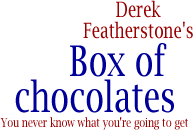
Comment by Gez — Jan 30 2005 @ 1:00 pm
That’s a great extension, Derek. I missed the original post, but have just installed the extension. It’s just made my favourite browser that much easier to use. Great work :-)